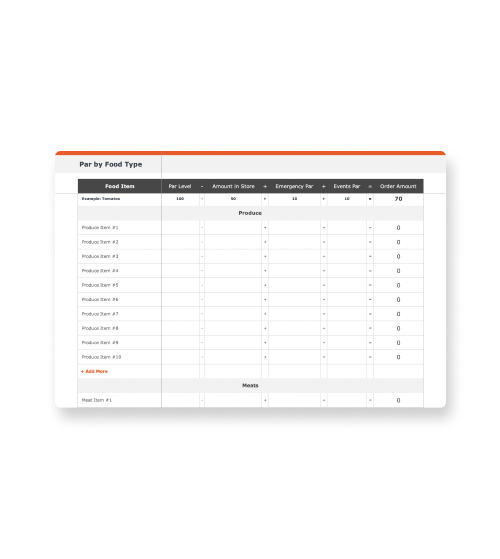How to Master Bar Inventory Basics
Your guide for how to do bar inventory. An organized step-by-step guide that provides insights into how to best measure liquor inventory.

Justin GuinnAuthor
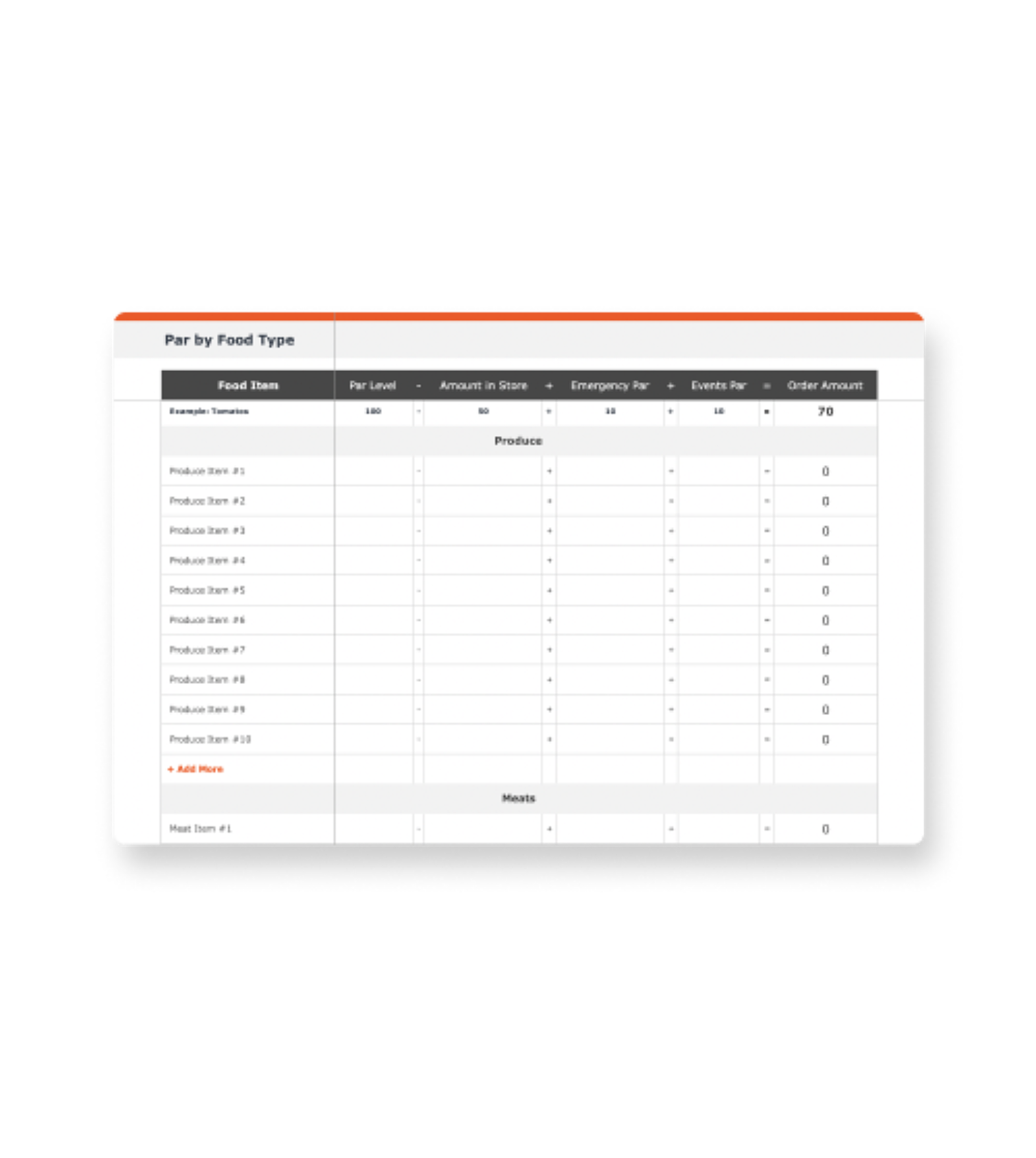
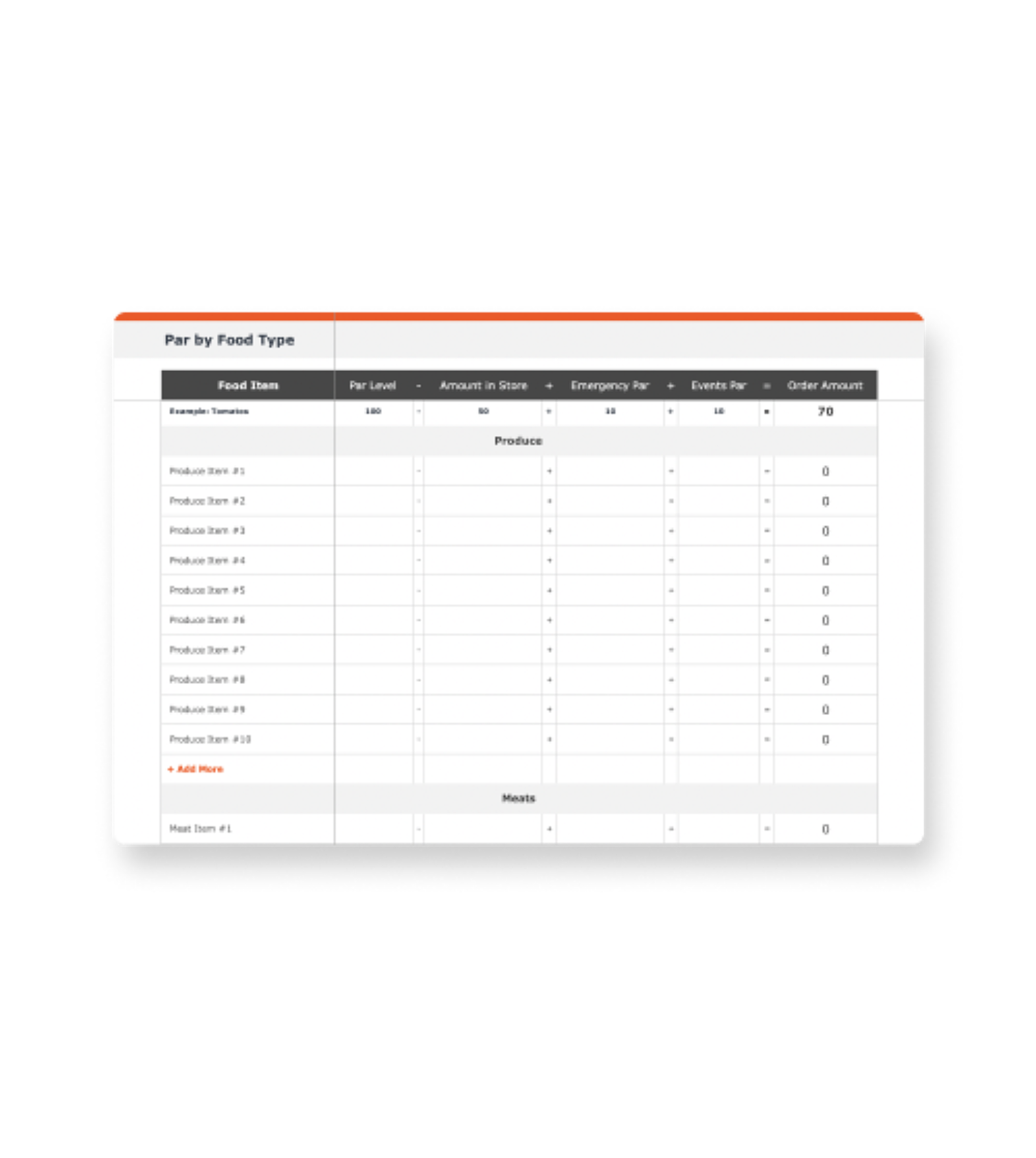
Par Inventory Sheet Template
Seamlessly track inventory with the help of this customizable par inventory sheet template.
Get free downloadOne of the most tedious tasks in the bar industry is taking proper inventory. It’s a long process involving late nights for managers and bartenders in the storeroom — especially without proper bar inventory management software. Inventory tracking is especially important for bars, where frequent spills and free drinks can hurt your profitability.
Point of sale software built for bars can help immensely with the front of house. Though it's probably best to understand the basics of how this is normally handled with pen-and-paper. Even if you plan on using an inventory software, a deep understanding of how liquor inventory is done can help you make better decisions.
Whether you're just starting to open a bar or are a seasoned pro, here’s a look at how to do liquor and bar inventory for your restaurant, pub, or bar.
The Basics: A Bar Inventory Overview
When looking at bar inventory, maintaining enough on-hand inventory to generate sales is only the beginning. Your bar inventory also helps with the following:
- Determining how your bar is performing financially
- Measuring shrinkage
- Setting inventory minimums
- Identifying beverage costs so you can price effectively
- Pinpointing which drinks are the best selling and most profitable in your bar
Ultimately, your goal is to calculate your inventory usage within a certain period so you can compare it to your sales.
Restaurant Profit Margin Calculator
Use this free Restaurant Profit Margin Calculator to see how efficiently you turn sales dollars into profits.

Calculating Inventory Usage
To get your bar's inventory usage for a period of time, you’ll need to know your inventory at the beginning of the period, how much you have at the end of the period, and how much you received during the period.
Here’s the formula to determine your inventory usage:
Starting inventory + Liquor Purchased – Ending Inventory = Usage
Simple, right? It's just what you once had minus what you now have.
Once you know your usage, you can use this information to gather useful data to better manage your bar.
One example of how you can use the above formula is to estimate your pour cost – simply divide the result of the above formula by total sales, like so:
Pour Cost/Total Sales = Usage
Knowing your pour cost can help you determine better pricing for your drinks.
You can also use your usage to estimate how much inventory you’ll need to purchase in the following periods, and how frequently you’ll need to make these inventory purchases. By getting into a regular ordering routine and altering it as your sales change, your bar can be prepared.
Using this formula to determine the usage of individual drinks in your bar will help you run a more cost-effective business.
How Do You Take Liquor Inventory
Now that you know the formula, it’s time to get into how to actually do liquor inventory.
There’s a lot that goes into calculating inventory usage, but a basic way to handle it is with a bar inventory spreadsheet.
Your spreadsheet should have three columns:
- Starting inventory
- Received inventory
- Ending inventory
You should also include rows for identifying your alcohol, such as:
- Alcohol type
- Brand
- Name
- Bottle size
When entering your products into the spreadsheet, enter them in the order you have them set out in your bar. This way you don’t have to rearrange them alphabetically each time you do inventory, and can instead just count them in their place.
Once you have your spreadsheet set up, determine what inventory periods you’re going to use (weekly, monthly, etc.), and maintain this consistency.
When it’s time to conduct an inventory count, choose a method, and stick with it. For example, if you decide to start in the front of the bar, then work your way to the back, do this every time you count. As you count, enter the data into your spreadsheet.
For bottles that aren’t completely full, use decimals to represent the amount of alcohol left in the bottle. For example, if you’re measuring the bottles in tenths, a bottle half-full will be 0.5, while a bottle only 10% full will be 0.1. Enter these decimal amounts into your spreadsheet in the appropriate columns and rows.
Finally, add up the totals for each category on your Excel spreadsheet. Keep in mind that your inventory reporting and actionable insights are limited if you're taking inventory in Excel.
At the end of your chosen period – whether it’s a week, two weeks, or a month – repeat this process to get your ending inventory counts, then apply the above formula.
Here’s an example calculation:
10 bottles + 5 bottles – 3 bottles = Inventory Usage
12 bottles = Inventory Usage
Expressed in dollars, if the average bottle of liquor costs the bar $15, the inventory usage in dollars is (12 x $15) = $180.
You can use this amount to determine how you should price your drinks based on what you want your profit margin to be.
If the average bottle serves 10 drinks, then at eight bottles of inventory usage, the average cost per drink is ($180/80) = $2.25. So if you want to mark your drinks up by 50%, you should price your drinks at ($2.25/0.5) = $4.50
Over the course of the period, be sure to keep track of how much product you take in. You’ll need this information to complete the calculations at the end of the period.
You want to make sure you take inventory while the bar is closed so that you don’t have any distractions. Being distracted in the middle of counting can result in large amounts of wasted time if you have to keep starting again. Additionally, make sure you train your employees on how to do bar inventory. They should be keeping records of significant spillages, breakage, or comped drinks.
Once you have your inventory calculated and you can see it alongside your sales numbers thanks to your bar POS system, you can use it to calculate pour cost, make better pricing decisions, and to identify which products are the best sellers and which are the most profitable.
A Better Solution: Bar Inventory Automation
Taking inventory manually can be tedious – entering numbers into a spreadsheet takes time away from other things if you do it yourself. If you hand it off to an employee, make sure it’s someone you trust and is well trained on the process.
You can work towards automating the process with a bar inventory software or inventory spreadsheet integrated in your bar point of sale system. A systems that's built for bars can help you count, manage, and value your inventory — connecting your POS, accounting, ordering, cost controls, with valuable inventory tools.
Restaurant Profit and Loss Statement Template
Evaluate your restaurant's financial strengths and weaknesses with the free P&L and income statement template.

Is this article helpful?
DISCLAIMER: This information is provided for general informational purposes only, and publication does not constitute an endorsement. Toast does not warrant the accuracy or completeness of any information, text, graphics, links, or other items contained within this content. Toast does not guarantee you will achieve any specific results if you follow any advice herein. It may be advisable for you to consult with a professional such as a lawyer, accountant, or business advisor for advice specific to your situation.
Read More
Subscribe to On the Line
Sign up to get industry intel, advice, tools, and honest takes from real people tackling their restaurants’ greatest challenges.