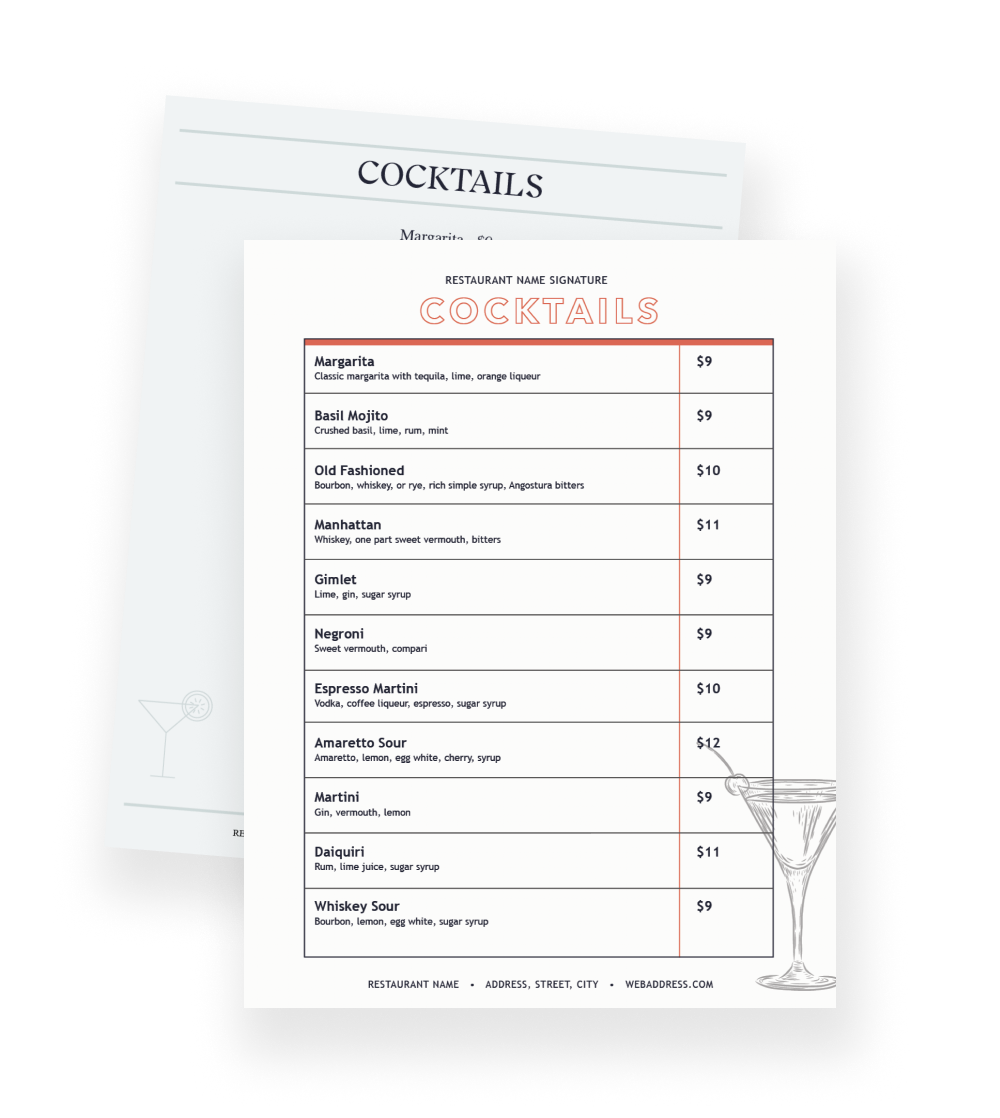How to Make a Drink Menu Design With Examples (Free Template)
Design a memorable drink menu with these ten simple steps that will wow each of your guests.
Tyler MartinezAuthor
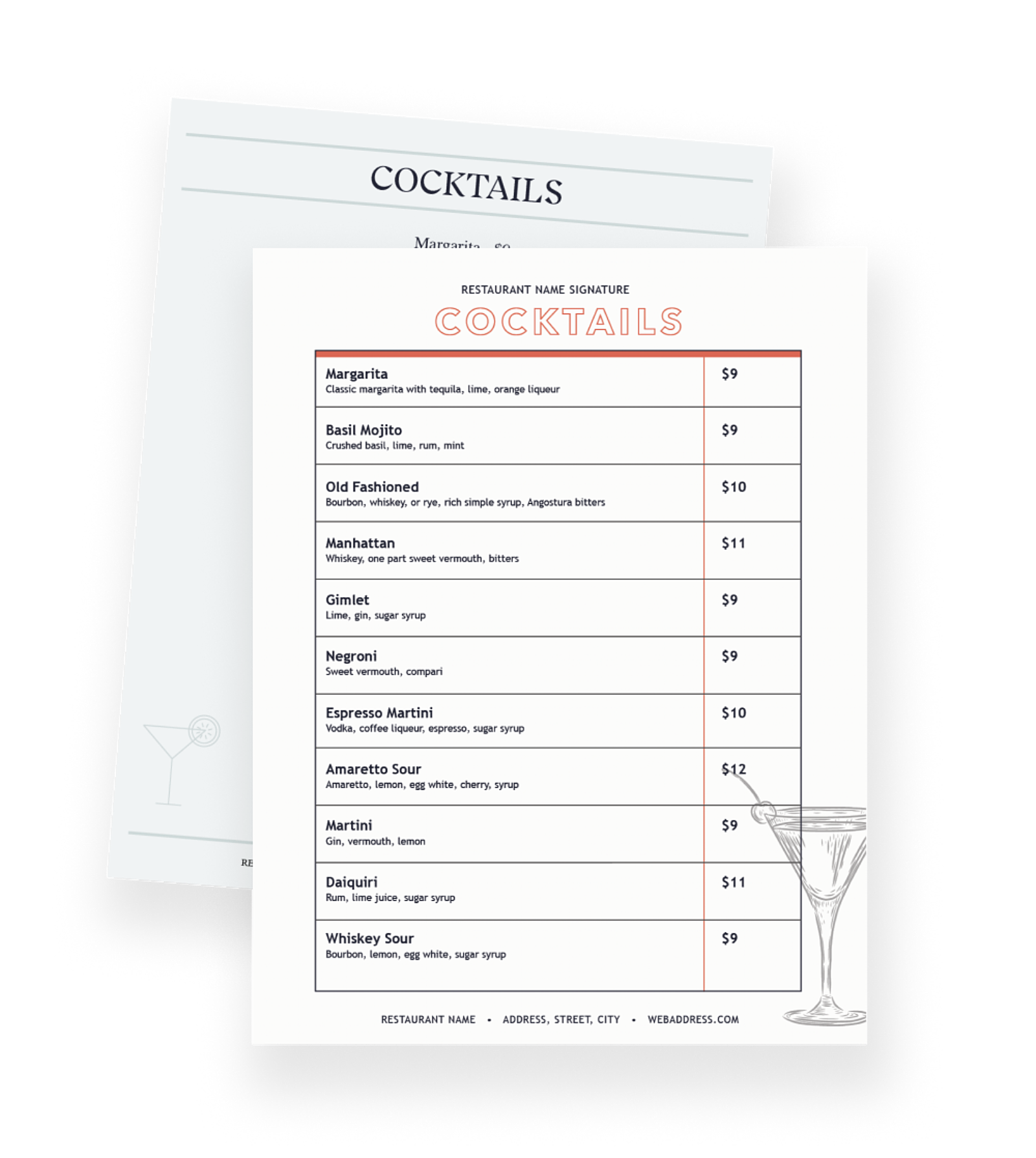
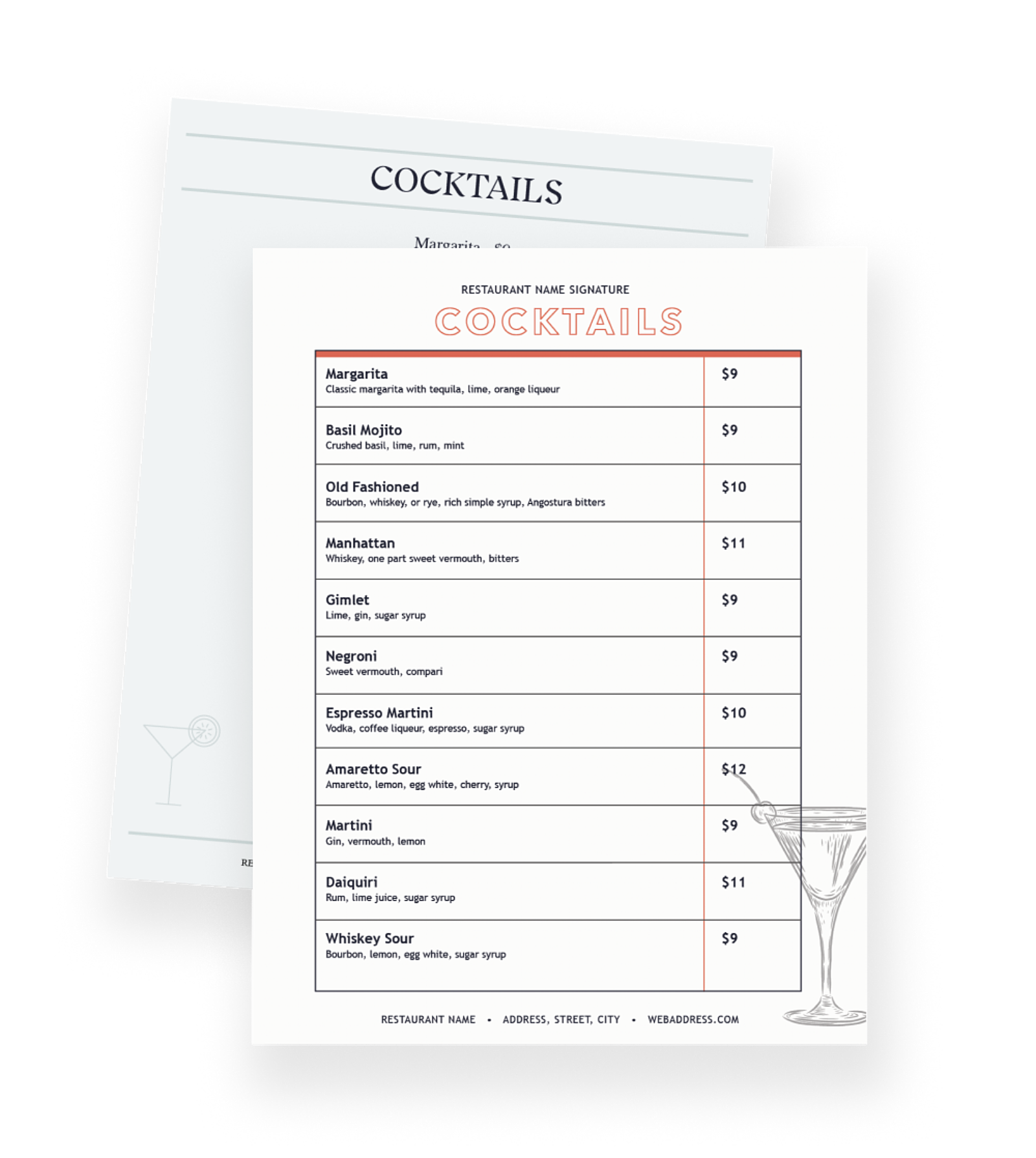
Cocktail Menu Templates
Use these cocktail menu templates as a starting point for your menu design or to give your menu a refresh.
Get free downloadHow to Create a Drink Menu
Menus are some of a restaurant’s most important assets. They steer the guest experience and provide staff with a powerful selling tool. A well-designed drink menu can boost your restaurant’s sales and simplify customer service.
Design your printed menus, online menus, and menu boards using this 10-step process. We provide tips on how to develop menus, example menus, and free, customizable cocktail menu templates.
Cocktail Menu Templates
Use these cocktail menu templates as a starting point for your menu design or to give your menu a refresh.

The Power of Good Restaurant Menu Design
Great menu designs drive sales, but menu design missteps can hurt your bar or restaurant’s profitability. List the most profitable items prominently on the menu so that it becomes a guest favorite. Learn more about arranging menu items later in this article.
Menus are your service staff’s best tool for selling. Listing modifiers and sides along with drink items will tempt customers and create opportunities for larger checks.
Keep your brand front and center in the menu design. Think about how your guests will interact with the menu–both in your business and online–to create a cohesive, memorable experience.
How to Make a Drink Menu
Drink menus can be printed, displayed online, or on table tents. There are a few rules to follow when building menus of any kind to make sure they stay true to your restaurant’s brand while catering to your customer’s expectations.
This 10-step process can help you to build your own menus and avoid the costs of a designer. Applying these rules to a customizable menu template will help you get a bigger head start.
Write Out All Menu Items
Before starting your drink menu designs, you have to write out a menu. Use Excel, Google Sheets, or your favorite way to take notes to list out all of the drinks that you want on your menu. Using a spreadsheet document, like Google Sheets, is great. The program will autosave your work, you can copy/paste items and descriptions, and include additional information about each drink in the same spreadsheet. Use our template to get started, and don’t forget to first make a copy so you can save it to your own records.
Categorize Menu Items
Categorize drink offerings by the kind of drink. Design a section for beers, wines, cocktails, and specials. The critical step is deciding what you want to feature most prominently on the menu; you may want the wine list or the cocktail specials to be at the top of the list. Our menu engineering worksheet can help. Move drinks and menu sections around until you’re happy with the order they appear on the menu.
Set Menu Prices
Menu prices aren’t arbitrary and they warrant a deep dive into food costs. It’s worth taking the time to learn how to price drinks.
When you’re setting drink prices for the first time, figure out how to bring in the most profit. Balance the cost of each drink and what you think customers will pay. Doing market research and comparing prices at similar local places is a good place to start.
If you’re working from existing prices, think about your drink prices from the customer’s perspective. Analyze the sales data from your point of sale system and ask yourself if you can tweak prices to make them more appealing.
In the case that you have to raise prices to help provide your staff with better pay or benefits, explain the price increase on the menu. Letting guests know that the small price increase helps their favorite service staff to help customers understand why they’re paying more.
Learn how to make data-based decisions on how to price drinks based on inventory, supply, and labor costs from our menu engineering course. New and established restaurants alike can increase their profitability with a refresher on how to use data to make pricing decisions.
Learn more about creating a drink menu pricing strategy here.
Cocktail Menu Templates
Use these cocktail menu templates as a starting point for your menu design or to give your menu a refresh.

Create Menu Descriptions
Creating the perfect menu descriptions requires patience and care. You’ll notice the column for menu descriptions if you’re following our menu engineering worksheet. Use adjectives strategically when describing each drink – tangy, crisp, refreshing, sour, sweet, and spicy will appeal to your customer’s senses.
You could hire a copywriter, but the best menu descriptions tell customers a little about the story of each item. Consult the mixologist who created each cocktail or gather information about the wines and brews on your menu. Customers appreciate having insight into the drink’s origin or the creation process.
Consider what information a new customer will need when reading your menu for the first time. Think about how you can craft precise, detailed drink descriptions that aren’t too lengthy.
Decide on a Menu Color Scheme
Here comes the fun stuff – deciding on the color scheme and design of your drink menu.
Now that you have drink lists, descriptions, and prices, it’s time to start thinking about using color and design to appeal to your customers. Choose a color scheme that reflects the brand of your restaurant or bar. While you can use as many colors as you want in digital menus, you might save by limiting your designs to a few colors for printed menus.
Colors affect how people interpret your restaurant, as this Chron article on the psychology of restaurant colors shows. Here are a few color resources that designers love:
- Adobe Colour CC - color wheel tool
- ColorDot - color palette tool
- ColRD - color inspiration
Design your Restaurant Menu
Making your drink menu palatable to your customer base requires a few tough decisions. But, if you’re working with a designer, you can give them your menu item spreadsheet and color scheme to help them get an idea of your vision.
You can use design software such as Adobe Creative Suite, Canva, or Powerpoint to design. Use our cocktail menu templates as a starting point, and keep these design best practices in mind:
- The menus should be easy to read. Customers can get overwhelmed by large menus. Keep your offerings to one or two pages to offer just enough options to have something for every guest.
- The Golden Triangle. When reading a menu, our eyes start in the middle of the page and then move to the top right and left. Consider putting the most profitable beer, wine, or cocktails at the center or upper right of your menu.
- Use dollar signs strategically. Researchers at Cornell found that diners are likely to order more when dollar signs are not on the menu than when they are present. You might remove dollar signs from your menu, and avoid listing prices in a single column which encourages customers to compare them.
Drink Menu Photos
Any photos that you include on your menu should be high quality, especially if your menus are printed. It might be prudent to hire a photographer who can make photos look professional. Make sure that the photos represent how drinks are presented to guests.
You can also use those photos for social media and link each post back to your digital menu so that customers can start an order with just a few taps.
Printed menus can easily look cluttered. They typically look more refined when the drink’s names and descriptions speak for themselves. Use pictures sparingly and choose the most profitable menu items for photographs.
Choose Menu Fonts, Spacing, and Composition
Once you decide on a color scheme, photos, and a general idea of the layout, it’s time to put it all together to create a drink menu.
Many restaurants hire a designer or turn to online templates as a starting point. It can take a lot of time to consider all the possible iterations and perfectly balance the margins, spacing, fonts, and overall menu composition. Don’t be afraid to get a second set of eyes on your designs–from friends, peers, or family. Try options until you find the design that fits your brand.
During the design process, consider how often you plan to update the menu. Some restaurants print new menus with specials each day while others only change items as needed. Keep your menu consistent enough during redesigns that guests will recognize the layout and know where to look for their favorites.
Select the Final Menu Layout
Consult your staff, business partners, and investors to vote on the best menu design for your brand. Each stakeholder should review the branding, design, menu descriptions, and prices. The more opinions you get, the better idea you will have of how customers will use the menu.
Ultimately, decide on a menu design that will become the best possible sales tool for your staff while guiding guests through the experience. You can even use data from the point-of-sale software to design a menu to increase sales of certain drinks.
Proofread and Print Your Menu
Proofreading is a critical step. Some customers will overlook and forgive spelling and grammar mistakes, but they become distractions to others. Use the built-in spell checker or software like Grammarly to streamline proofreading and catch small mistakes. This can also help you to save by avoiding misprints.
When you’re ready to go to print, consider the paper quality that will give you menus that last for as long as you need them. You can use a local printing shop or an online service like one of the following:
Don’t forget to publish a new online menu design to match your paper menus and update it each time you add or remove a drink from the list.
Examples of Drink Menus
We’ve collected this list of sample menu designs to show you how different styles can be executed well. The most important thing is that the drink menu works with your brand and appeals to your customer base.
Sleek and Simple. This drink menu from Bluegill Restaurant uses a subtle design to keep the focus on cocktails and brews.
Light and Breezy. Simplicity goes a long way. This cocktail menu from The Goat + Girl showcases the restaurant’s brand, limiting choices and distractions.
Organized and Comprehensive. There are a lot of options on this menu from Copper Blues Rock Pub & Kitchen, but each section speaks for itself.
Busy and Branded. This brunch drink menu from Toast in California makes a memorable impact and showcases an impressive array of drink offerings.
Keep Learning about Menu Engineering
Now that your menus are designed, printed, and published online, develop a strategy to keep them updated. Take note of the best-sellers and keep your menu looking fresh. Our menu engineering spreadsheet will help you analyze the performance of each menu item and guide every change.
Related Menu Ideas
- How to Make a Deli Menu
- How to Make a Dessert Menu
- How to Make a BBQ Menu
- How to Make a Breakfast Menu
- How to Make a Pizzeria Menu
- How to Make a Takeout Menu
- How to Make a Brewery Menu
- How to Make a Wine Bar Menu
- How to Make a Bar Menu
- How to Make a Coffee Shop Menu
- How to Make a Food Truck Menu
- How to Make a Diner Menu
- How to Make a Bakery Menu
- How to Make a Cocktail Menu
- How to Make a Catering Menu
- How to Make an Ice Cream Shop Menu
- How to Make a Juice Bar Menu
- How to Make a Fine Dining Menu
Cocktail Menu Templates
Use these cocktail menu templates as a starting point for your menu design or to give your menu a refresh.

Is this article helpful?
DISCLAIMER: This information is provided for general informational purposes only, and publication does not constitute an endorsement. Toast does not warrant the accuracy or completeness of any information, text, graphics, links, or other items contained within this content. Toast does not guarantee you will achieve any specific results if you follow any advice herein. It may be advisable for you to consult with a professional such as a lawyer, accountant, or business advisor for advice specific to your situation.
Read More
Subscribe to On the Line
Sign up to get industry intel, advice, tools, and honest takes from real people tackling their restaurants’ greatest challenges.