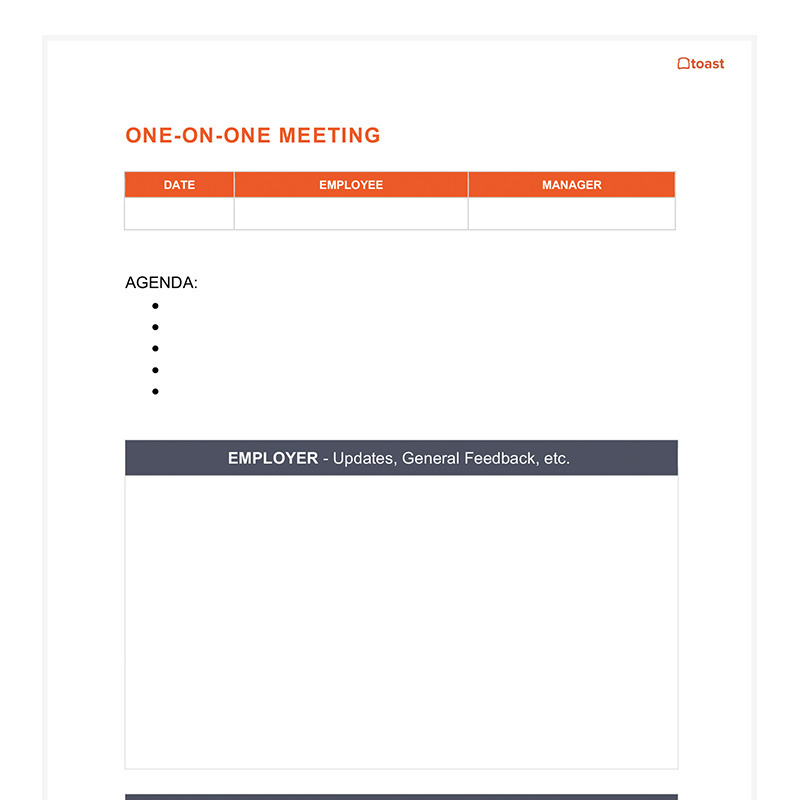7 Creative Ways to Use a Restaurant Manager's Daily Log Book
A restaurant manager log book helps managers and their teams improve communication. Read more here.

Tessa ZuluagaAuthor
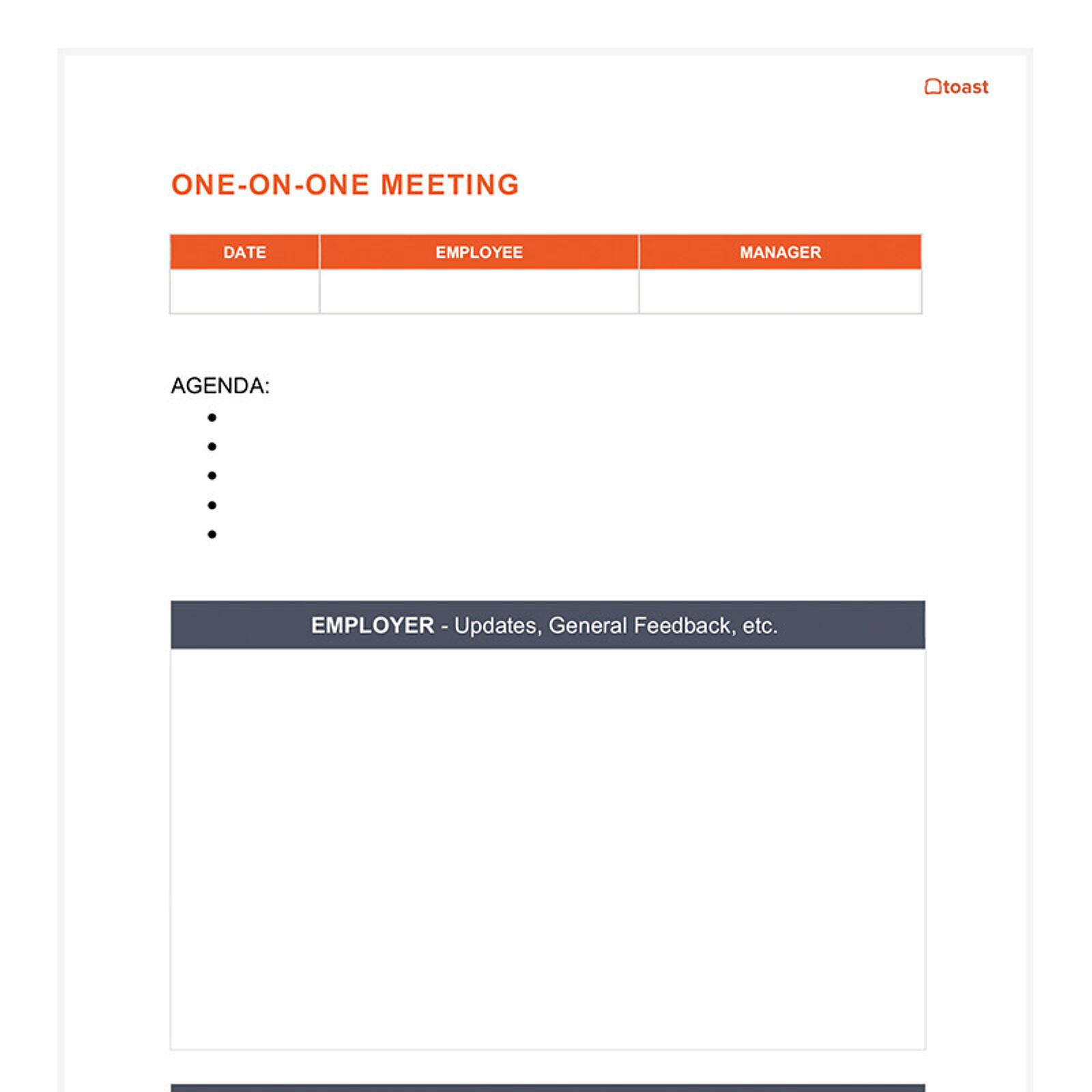
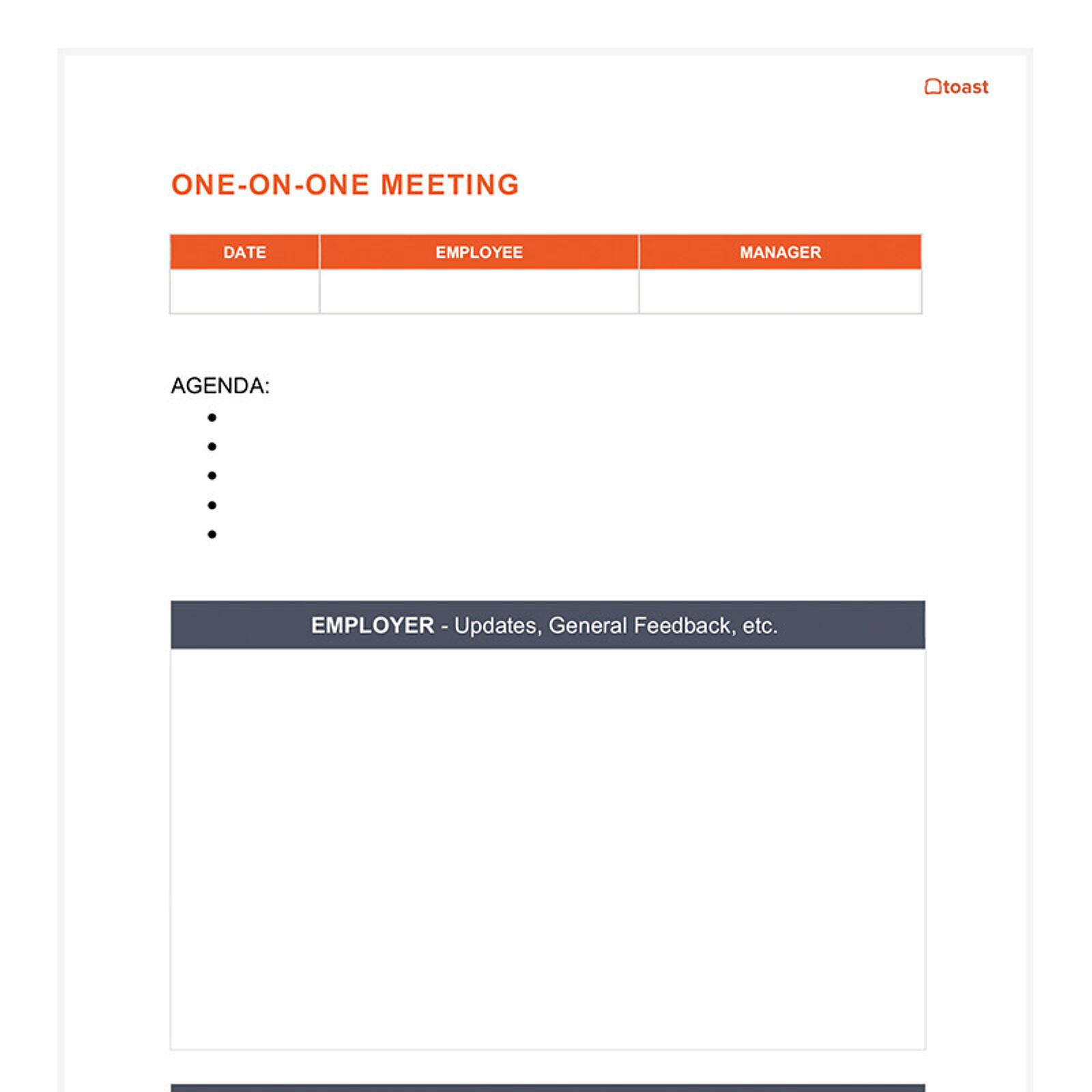
One-on-One Meeting Template
Make weekly, biweekly, or monthly check-ins with employees productive with this customizable Word doc for your one-on-one meeting agendas.
Get free download“We can do a better job of communicating.”
It’s an issue every business faces. What exactly does that mean, though?
On a large scale, it could mean allowing employees to participate in every single facet of the business like Paris Creperie does with open-book restaurant management.
On a smaller scale, it could mean keeping your employees apprised of trends that could affect their shift, so nothing comes as a surprise.
But how do you get that information out there? Consider using a communication tool that records shift notes from daily operations. This can be a particularly easy process when it’s done through a tool your staff uses every day anyway: the restaurant manager logbook in the restaurant point of sale system.
Restaurant point-of-sale systems that have a manager logbook allow managers and employees with the right permissions the opportunity to communicate about a wide variety of topics. In this article, we’ll outline why a logbook is important and how you can use it.
SOPs Template
This template will help you create SOPs for your entire business, so you can create consistency and easily train employees.

7 creative ways your management team can use its daily logbook
1. Track employee trends
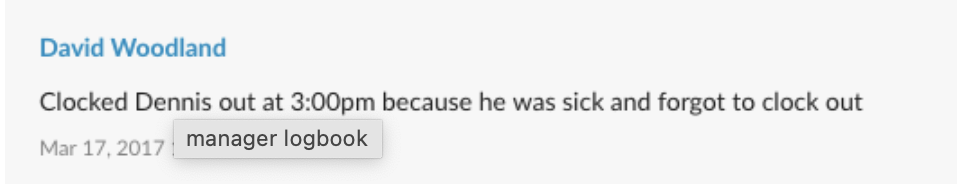
Has someone been disengaged lately? You can track employee disengagement in your manager logbook. Maybe someone has been punching in late, frequently calling in sick, or asking others to cover their shift.
The manager log book could keep a “file” on all employees, so you can keep track of every time they were late, called out, or called in sick. When they meet a certain threshold (perhaps three shifts late), you could set aside a time to sit down with them and ask how you can help them be on time more often. It could be a simple scheduling issue! Either way, having this management log can improve your team communication.
In that same vein, you could also use the manager logbook to recognize great employees.
Every day, the GM could make note of an “employee of the day” across the team. At the end of the month, the owner could tally up the votes for all the team members, and decide on who the “employee of the month” is based on peer-collected data.
2. Track check issues
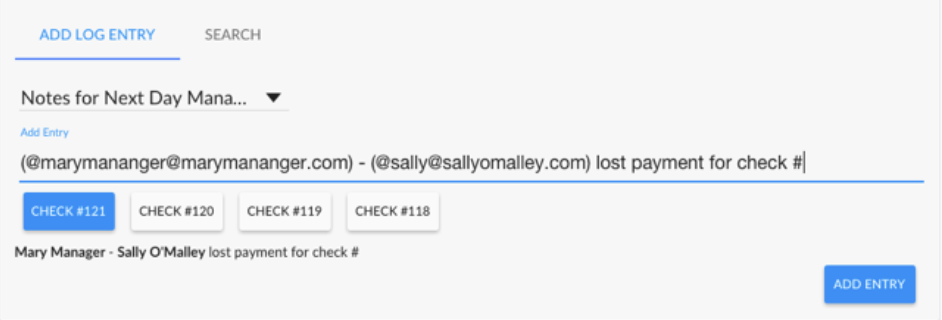
In an ideal world, there would never be any check issues. However, in the restaurant industry things happen. Luckily, you can track check issues in the manager logbook, especially if they require action from the next shift's manager.
While the POS will keep track of discounts and voids automatically, sometimes it’s nice to attach a story as to why something was discounted, voided, or lost.
Smart manager logbooks will allow you to reference a specific check number, so you can close the loop in your customer database to streamline fixing check errors.
3. Track guest behavior
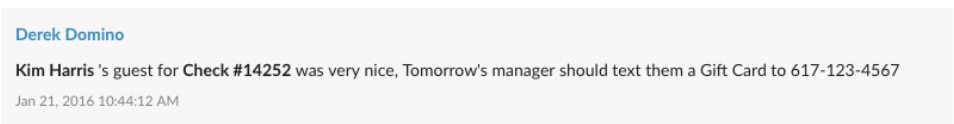
Speaking of tracking customers, you could use the restaurant manager's daily logbook to track customer issues and guest behavior. Did a certain regular come in again? Was a guest unhappy, and if so, who was the server on that check? Can they break down what happened? On the flip side, was a guest extremely happy, and if so what can we do to show our appreciation to the customer and the server assigned to that table?
Use the manager logbook to log guest behavior as it happens. As a bonus, you could include a clear call to action for the next manager. The example above directs tomorrow's manager to text a gift card to the guest, thanking them for their patronage, and enticing them to come again.
4. Track weather patterns
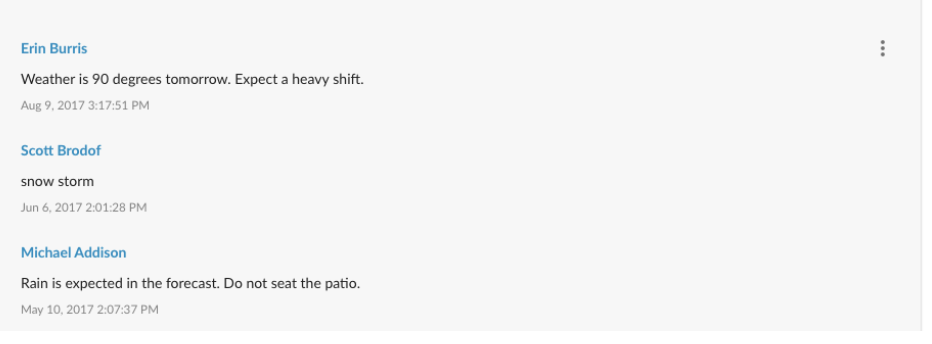
Every restaurant is affected by the weather, whether you have outdoor seating or not.
The weather could affect your restaurant employee scheduling, as well as the volume of customers that visit your restaurant.
Bars and patios should be especially wary of the weather, as well as oceanside restaurants. If there’s a snowstorm tomorrow, you could urge managers to allow some employees to stay home. If the weather is 90 degrees and your restaurant is in a beach town, you may want to staff up. If it’s raining, you probably don't want to seat your guests at the patio. Tracking these weather patterns in your shift notes can improve your overall shift management.
5. Track excessive discounts, voids, and comps
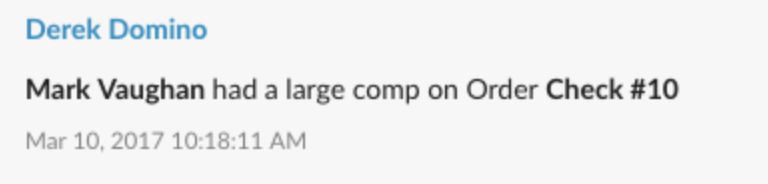
While your restaurant POS system should track discounts and voids automatically, you may want to keep track of trends, especially as they relate to specific employees, for three reasons.
One, voids after closeout is a big opportunity for theft. Managers, alone in the restaurant at the end of the shift, have every opportunity to void out cash transactions that occurred during the day. The books balance out in the POS system and they can take the cash for themselves. Keep a close eye on all voids, especially those made after close, and which manager is approving them.
Two, if there are several comps and voids from a specific server, they may need another training session on how to use their point of sale system. If they keep firing the wrong orders to the kitchen over and over again, it could just be an issue with their understanding of how to work the system.
Three, what food is getting discounted, and comped is also important for inventory management and menu reconstruction. Maybe that steak has been sent back five times in the last week. This could indicate that you should rethink the sous vide method you just started trying out…or retrain your chefs. It’s also important to note what foods are getting comped as food costs continue to increase.
6. Track repairs and maintenance
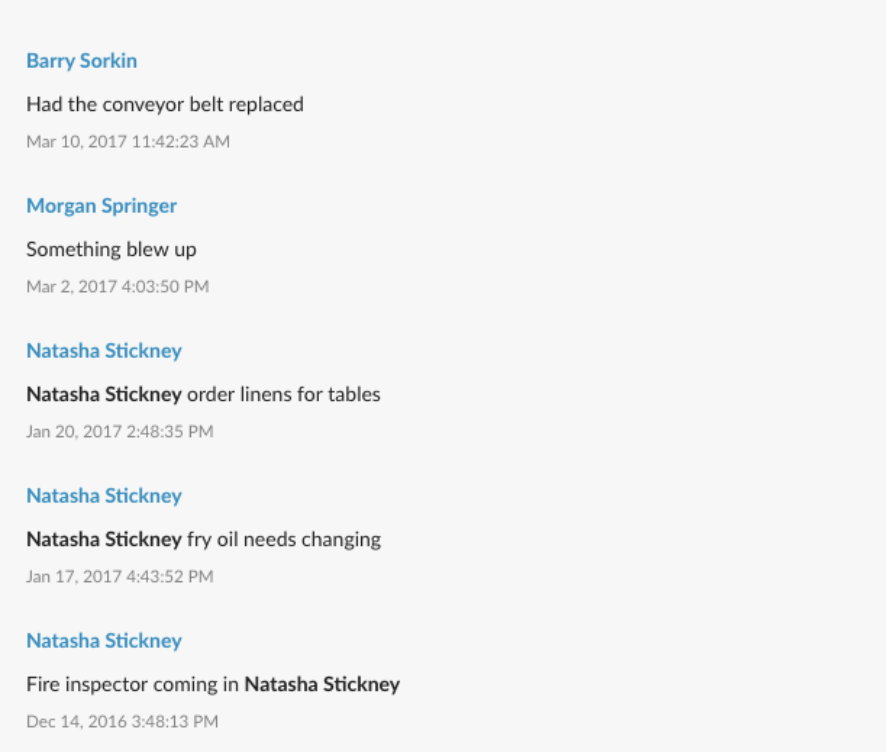
Did any POS hardware or restaurant equipment need to be replaced in the last shift? Are you running low on something that the next manager could order? Let your fellow managers know in the manager log book, so task management can be a seamless part of the work day.
This is especially helpful if something broke during a shift. You can let the owner know right away that the frialator died by tagging them in a note, and the next shift will also know what to expect.
7. Track big events
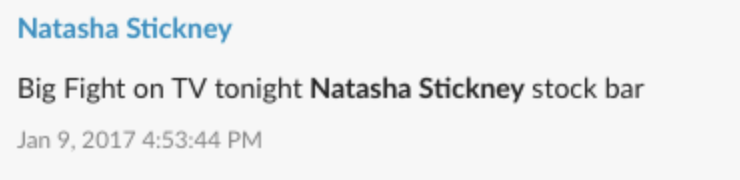
It’s the morning shift, and you’re serving brunch at your patio. You overhear a couple of customers talking about the big game tonight: Red Sox vs. Yankees. You know your bar will be packed.
This is a great use case for the manager logbook. Just write a note to the manager of the next shift, letting them know to be ready for the event and to stock up the bar.
Other upcoming events you could track are inspections. As the owner, you can let your GMs know when they’ll be inspected. In the case where you don’t get a heads-up, the GM can write a note to the owner about the inspection and how they think it went.
Your manager logbook is only as smart as you make it
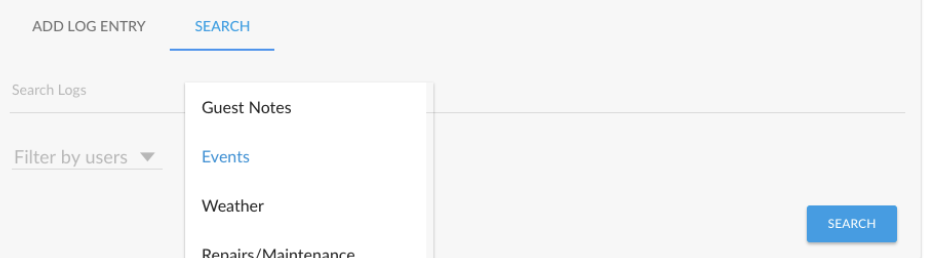
Using a manager logbook is not an exact science. The truth is, you can use it for anything, but the bigger your team, the more organized it'll need to be.
That’s why some restaurant manager daily log books allow you to tag logs by conversation type, and customize those tags depending on how your business operates. The example above uses guest notes, events, weather, repairs/maintenance, and excessive comps/voids as tags, but you could add others.
For more information on restaurant communication and shift notes check out these related articles:
Want to learn about using a manager’s logbook with Toast?
If you’re a Toast customer, check out this article to get started using the manager logbook.
If you're not already a customer, request a demo of Toast to learn about the manager logbook feature, as well as the customer database and other features that'll help you improve restaurant operations and wow your employees.
Restaurant Operations Manual Template
Use this free template to easily outline all of your operating procedures and make day-to-day operations as consistent as possible.

Is this article helpful?
DISCLAIMER: This information is provided for general informational purposes only, and publication does not constitute an endorsement. Toast does not warrant the accuracy or completeness of any information, text, graphics, links, or other items contained within this content. Toast does not guarantee you will achieve any specific results if you follow any advice herein. It may be advisable for you to consult with a professional such as a lawyer, accountant, or business advisor for advice specific to your situation.
Read More
Subscribe to On the Line
Sign up to get industry intel, advice, tools, and honest takes from real people tackling their restaurants’ greatest challenges.